Frustrated with the intermittent WiFi connectivity issues plaguing my 27-inch iMac (despite a $1,700 price tag), I vamoosed over to Best Buy today and got the Actiontec Powerline Network Adapter Kit PWR 500 for $50.
Actiontec’s PWR 500 provides Internet connectivity in the home through the existing electrical wiring circuits, promising speeds up to 500Mbps.
So if you have a badly built product like the 27-inch iMac (with WiFi issues that Apple refuses to fix) or a WiFi black-hole in a part of your house, powerline network adapters are a good route to stable Internet connectivity.
I purchased the Actiontec for two reasons – First, the printed material on the box promised me encryption with key management and second, because it was on sale for $50.
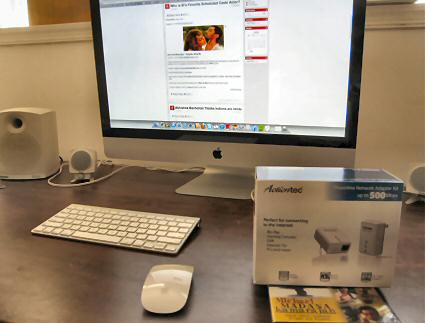 Actiontec PWR500 Adapter Kit for My Bad 27-inch iMac
Actiontec PWR500 Adapter Kit for My Bad 27-inch iMac
Actiontec PWR500 is easy to set up and I had smooth Internet access in no time.
Plug-n-Play, folks. Literally.
After hooking up the PWR500, I did a speed test to see what speeds I was getting.
My speed test on a Sunday afternoon showed a download speed of nearly 26Mbps on the iMac and over 4Mbps upload.
This was my first experience with powerline networking gear and I was pleased as punch.
Pleased, that is, until I decided to follow the ‘instructions’ for encryption key management that came in the PWR500 manual.
Once I followed the ‘instructions,’ I fell into a big ‘connectivity’ pothole.
 What Comes in the PWR500 Box
What Comes in the PWR500 Box
The PWR500 comes with two adapters, two Ethernet cables and an instruction manual.
The two adapters are identical, have a security/reset button underneath and come with an Ethernet socket.
Both adapters go into an electric point in the wall.
You must connect one end of the Ethernet wire to the first adapter and the other end to the router/modem. I connected mine to the Apple TimeCapsule router.
The second adapter I plugged into the wall and connected the Ethernet wire coming out of it to my 27-inch iMac, the $1,700 machine with poor WiFi capabilities.
Several other iMac users are also facing WiFi issues with the 27-inch iMac but Apple refuses to address and/or fix the problems.
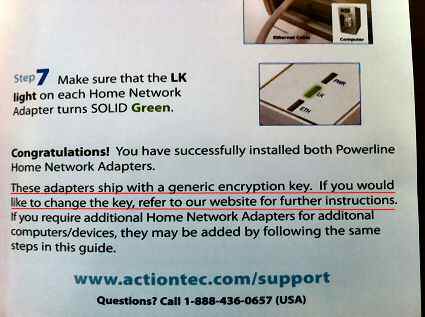 Actiontec PWR500 Manual – Inaccurate Information
Actiontec PWR500 Manual – Inaccurate Information
The Actiontec manual clearly mentions that the PWR500 adapters ship with a generic encryption key which can be changed by referring to the company’s web site. The box also talks up the product’s “key management” capabilities.
In the first strike against Actiontec, there’s nothing on their web site about ‘how to change the encryption key’ for the PWR500
When I tried the encryption procedure for an older Actiontec product, it messed up my new adapters and I lost Internet connectivity.
Actiontec – Poor Customer Support
After spending 20-minutes futilely trying to regain Internet connectivity, I got frustrated and called Actiontec’s customer support line.
Based on the accent of the Actiontec people who I spoke with, my call, like most tech support calls these days, ended up in India.
Actiontec’s customer support people in India are not that helpful and they repeatedly tried to bump me off by pretending to have solved the problem and placed me on hold several times.
Actiontec support staff, including supervisors, do not appear to be familiar with the company’s powerline networking products and are badly in need of basic training.
PWR500 – Not Recommended
Bottom line, after spending over an hour with Actiontec’s support staff I found that the company has misrepresented the PWR500 powerline adapter’s encryption key management capabilities.
The encryption keys cannot be changed in the PWR500 product that’s now in the market.
So you’re stuck with whatever generic encryption key comes with the products in the box.
Here’s my logic – If every customer has the same generic encryption key, then it’s hardly a secure product.
Adding to my irritation, two Actiontec customer representatives provided conflicting information on the product.
One representative said future versions of the PWR500 would come with the ability for customers to change the generic encryption key. This led me to hope that a software upgrade might perhaps fix the problems with my PWR500 gear.
But her supervisor spun a different story.
The supervisor first said future versions of the PWR500 would also not come with the ability to change encryption keys but a few minutes later reversed himself and said he was not sure.
Both representatives, however, acknowledged that the PWR500 manual was inaccurate about users’ ability to change the encryption keys. The only thing the phone support folks did, albeit with some difficulty, was to help me to get my Internet connectivity back.
Given my overall unhappy experience with the Actiontec PWR500, I would not recommend this powerline networking adapter.
You might, however, want to take a look at Actiontec”s older HPE200AV product (with lower speeds), which supposedly lets users change the encryption keys from the generic encryption that comes in the box.
Update
It’s extremely hard to pull the Actiontec Ethernet cable from out of the iMac.
We recently wanted to move the Mac to a different room and struggled to remove the cable.
Finally, we used one of those small jewelers/watchmakers screwdrivers.
We carefully inserted the small screwdriver into the Ethernet slot of the Mac, pushed it down slightly and slowly pulled out the cable. All in all, a pain.

Suggestion – If it’s the WiFi on the iMac that is unstable, suggest running a wireless bridge and maintaining a cabled network connection.
Use an airport express or a cheap router to bridge to your existing wireless network.
Run a CAT-5 from the bridge router to the iMac. You could possibly keep the bridge router close to the iMac so the cable isn’t too long.
SearchIndia.com Responds:
Yes, a wireless bridge is another option. Thanks.
I still have the Linksys router (that I replaced with Apple Time Capsule) lying around somewhere and will test it one of these days.
One reason I opted for Powerline Networking was curiosity since I had never seen it working before. Except for the problem with changing encryption keys, a $50 powerline networking kit does a great job in providing steady Internet connectivity over the home’s electrical wiring circuits.