Apple today launched iBooks Author, an easy to use application for writers looking to publish their e-books for the iPad tablet.
Hell, even you schmucks can use the app to write an e-book on any topic and publish them to Apple’s iBookstore.
iBooks Author is available on the Mac App Store for free.
Ah, but there’s a catch here.
You need to have a Mac computer to use iBooks Author and a Mac ain’t free, kid.
The cheapest Mac is the Mac Mini and that will cost you over $800 with a memory upgrade to 8GB, an Apple mouse and a decent monitor.
iBooks Author requires users to be running Mac OS X 10.7.2 or later.
Easy to Use
We just downloaded iBooks Author to our iMac and played with the app for a while.
iBooks Author is nicely done and simple for writers to use.
A no sweat app.
It rightly assumes that writers have little or no experience with publishing and makes the job easy with multiple tools that includes even basic things like templates.
For the heck of it, we picked a template and started playing with it.
Yes, with iBooks Author you can write directly into the app, preview it on the iPad and then publish it to the iBookstore from within the app.
Alternatively, you can write your stuff in your preferred app, say Word and then import it into iBooks Author.
There’s all the basic stuff like a choice of templates, ability to select font styles, size, add images, shapes, charts, tables, and Multi-Touch widgets etc.
Adding a photo to your e-book is so simple, particularly if you already have the image on the Mac. All you need to do is open iPhoto and drag and drop the picture into iBooks Author.
It took only a few moments for us to insert an image on the title page and another inside. The text automatically wrapped around the image. Voila, we were done.
Via a tab on the top right, the app lets you preview you the book on an iPad as you work on it.
What about Small-Time Writers?
Sure, the iBooks Author is an easy to use app for writers.
If you plan on giving away the e-book for free, publishing it’s a breeze. In just four steps, you can boast about being an ebook author.
But is iBooks Author the right app for writers looking to make money off their hard work?
Our research suggests the answer is NO.
Apple does not seem to care much about the small-time content creators, in this case writers. They’re just a tool for Apple to sell more iPads and more Macs.
The process for publishing paid e-books is a complicated process on iBookstore and there’s ambiguity on the threshold you must hit before you can start seeing some money for all that sweat off your brow.
Serious writers looking to make money off their works might be better off staying with Amazon Kindle even though the Kindle publishing process does not have anywhere near as cool an app like the iBooks Author.
What It Means for Publishing
Between Amazon and Apple, the traditional publishing business with its overpriced books is screwed.
Royally screwed and high time they were.
So far, Apple has not enjoyed much success with its iBookstore.
Rival Amazon has lorded over the commercial e-book business with its Kindle e-book store and the Kindle e-readers and the new Kindle Fire tablet.
iBooks Author could make it easy for Apple to lure hobbyist writers and big publishers looking to dip their toes into the ebook market to its iBookstore.
iBooks Upgrade for iPad
Along with the iBooks Author, Apple also put out an upgrade to its iBooks application for the iPad making it more suitable for textbook publishers to offer their content on the iPad.
iBooks 2 for iPad promises more engaging, full-screen textbooks with interactive animations, diagrams, photos, videos, unrivaled navigation and that can be easily updated.
Big-name education publishers like Houghton Mifflin Harcourt, McGraw-Hill and Pearson intend to deliver educational titles on the iBookstore with most priced at $14.99 or less.



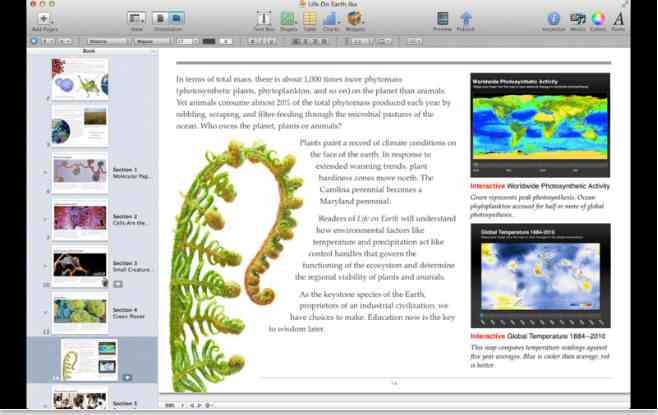
You must be logged in to post a comment Login